An alternative way to manage and working with AutoCAD Block
1. Install
+ Setup file: under maintenance.
+ 7cad Block plug-in is compatible with AutoCAD 2007 – AutoCAD 2012. You should download VBA Enabler setup from Autodesk website if your AutoCAD has not install VBA
2. Load 7cad Block to AutoCAD
+ Open AutoCAD drawing file “7cad Block Sample.dwg” from Window’s menu All Programs\7cad

+ Run “appload” and browse to 7cad folder “C:\Program Files\7cad”
+ Load file startup.lsp
+ For auto load 7cad each time AutoCAD start, add startup.lsp to AutoCAD StartUp Suite
3. Run 7cad Block in AutoCAD
+ Run command “7B” to open 7cad Explorer
+ You can select 1 or multiple blocks to insert to your drawing
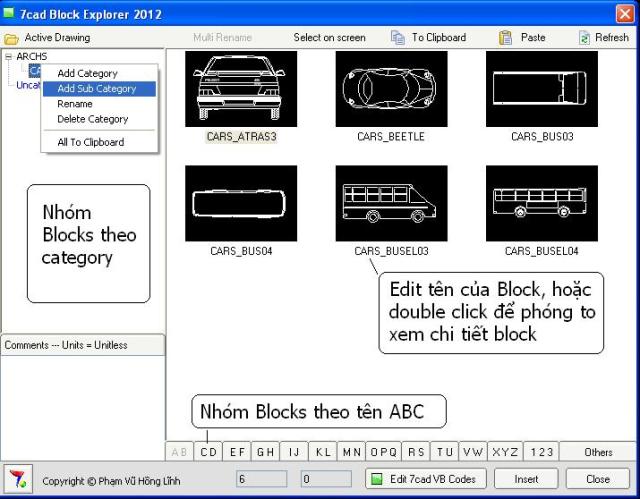
+ Exit 7cad Explorer, run command “ED” to edit Attributes of sample blocks in “7cad Block Sample.dwg” drawing
4. Uninstall 7cad Block
Window >>> All Programs\7cad >>> Uninstall, or Window >>> Control Panel >>> Add or Remove Programs >>> Uninstall 7cad Block
5. Details
5.1. Current drawing’s Blocks library
+ Current drawing’s blocks library is open as 7cad Block Explorer start.
+ Your left panel is the categories treeview. Right click the mouse to open popup menu to edit the categories tree.
+ To move block(s) from category to new category, use command Copy (Ctrl+C) and Paste (Ctrl+V) like you are in Window Explorer
Note: no block is copy or create. 7cad only change its category property and show it in new category
+ You can see blocks in group according to their names in alphabet AB, CD, EF …
<!> Note: Maximum each category should contains 250 blocks. Otherwise, block’s thumbnails preview cannot be generated.
5.2. Commands
+ To rename block, click at block name 2 time slowly
+ Right click to see popup menu lists the avaiable commands
+ Select 1 or multiple blocks and insert to current drawing
+ Select 1 or multiple blocks and click Refresh to update the thumbnail preview
+ Click “To Clipboard” and “Paste” to move block from category to category, folder to folder
+ Double Click or Enter to zoom in Block Preview. Use arrow key to move back and ford.
5.3. External Block drawings library
+ Open 7cad Block Library
+ Now you are working with drawing block file, not block.
+ Use command To Clipboard, then change folder or switch back to active drawing. Run Paste command to move drawing files from folder to folder, or from folder import to current drawing, or from active drawing export to external folder.
+ In a new library folder, there is no preview for the block drawing file. Using 7cad Block import files to active drawing and then export them back as blocks. The preview of the new drawing file would automatically created
5.4. 7cad VB Editor
Video from old version of how to automate an AutoCAD block to make it works like a design spreadsheet.
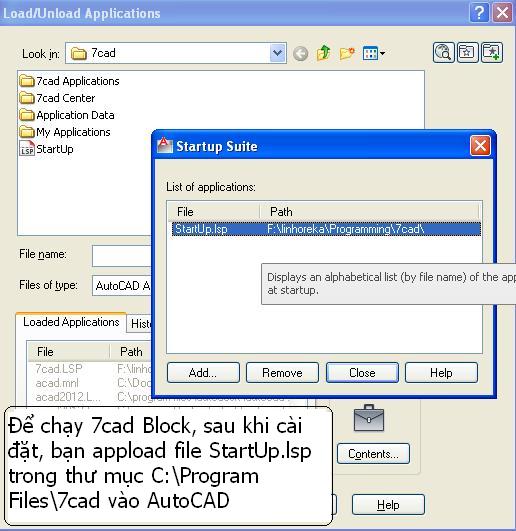


Bác cho em xin cái link download với ạ. Em có bản vẽ thằng Đài Loan nó block dạng Minsert nên bó tay không phá được
Chương trình đã “chết” 4 năm rồi bạn ạ. File setup nó ở đâu tớ cũng mất tiêu rồi 🙂
cảm ơn bạn đã nhận lời. Hi vọng 7Cad ngày càng hoàn thiện.thanks!
chào ban! Bạn cho mình hỏi. Bạn có thể cho mình Lisp sửa nhanh đối tượng Attribute mà không chạy 7cad được không? vì mình chạy Block có các đối tượng Như ” +0.450″ thì nó cứ chạy “.45” nên nó mất tính năng. cảm ơn bạn nhiều.
Bạn click double vào attribute >>> như lệnh cũ của AutoCAD >>> hộp hội thoại Attribute Edit mở ra
Tạm thời bạn có thể bỏ 7cad khỏi StartUp rồi mở lại bản vẽ. Lỗi này tớ sẽ sửa sau.